I will show you how to adjust your hidden settings to increase how fast your Lectric XP 2.0 can go and how to install a new freewheel so that you can engage the pedals at higher speeds.
You will need to change the settings so that screen P08 reads “100”. Then, install a new freewheel with higher gears, so you can keep pedaling at speeds up to 28mph.
You can find the Lectric XP 2.0 right here! –> https://bit.ly/3zIa8Gh
Here is a video on my YouTube Channel – Pedal With Power – that shows me testing out the original gearing, installing the new freewheel, then testing out the new freewheel.
As you can see, with the original gearing you can’t really pedal past about 22mph. With the new freewheel, you will be able to engage the gears up to almost 28mph!
This freewheel will also have a much better low gear, allowing you to climb hills much easier.
(This article contains affiliate links and if you use them I may receive a small commission at no extra cost to you. Just a great way to help support what I’m doing and I thank you kindly!)
Quickly Ride to a Section -
How Does A New Freewheel Help Improve Pedaling?
The new freewheel will have gears that go from an 11-tooth (highest) gear to a 34-tooth (lowest) gear, increasing your gear range from the 14-28 tooth original freewheel.
When it comes to the gears on your rear wheel, the smallest gear is your highest gear. This will be the gear that you are in when you are pedaling at higher speeds.
By increasing your “high” gear range from a 14-tooth to an 11-tooth, you will be able to engage the gears up to about 27-28mph. With the 14-tooth, I was only able to pedal around 22 mph.
This new freewheel will also increase your low gear range from a 28-tooth to a 34-tooth. This will make climbing steep hills much easier.
How Do You Change The Settings On The Lectric XP 2.0 To Make It Go Faster?
First, turn your bike on by holding the menu button. Then, press and hold the + & – buttons for a couple of seconds. Your screen will change to the settings menu. Use the menu button to find screen “P08” and change it to “100” with the + or – button.
The Lectric XP 2.0 comes with this setting at “32” which will allow the motor to assist up to 20mph. By switching it to “100” the motor will assist up to 28mph.
What Do You Need To Upgrade Your Freehweel On The Lectric XP 2.0?
You will need the Drift Maniac 11-34 tooth freewheel, the Park Tool FR-1.3 Freewheel Removal tool, a large crescent wrench for the freewheel tool, an 18mm open-ended wrench for the axle nut, and a 4mm Allen wrench for the safety washers.
I have a detailed video on how to remove your Lectric XP 2.0 rear wheel you can find right here – https://youtu.be/OuRq6R3ZMo8
In this video, I will show you how to remove your rear wheel and give you a thorough list of the tools needed to do so.
Where Can I Find The Parts Needed To Upgrade My Lectric XP 2.0?
You can find all the necessary parts and tools on Amazon. Here are the links for each –
Drift Maniac 11-34 tooth Freewheel – https://amzn.to/3xE0PUY
Park Tool FR-1.3 Freewheel Removal tool – https://amzn.to/3Hx1Bro
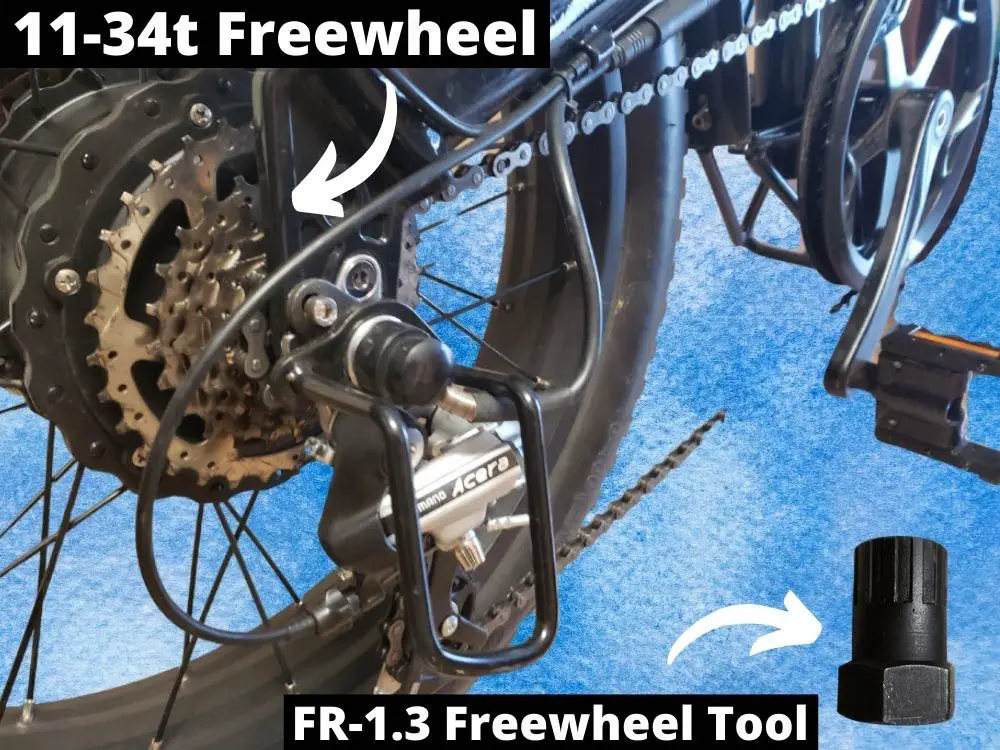
Here are the tools to remove the rear wheel, if you need them –
18mm Wrench – https://amzn.to/3b5j6D8
4mm Allen Wrench – https://amzn.to/3QrE7rP
Small Zip Ties – https://amzn.to/3xxmJJH
At the End Of the Day
This has been one of the single best upgrades I have done to the Lectric XP 2.0!
It will give you a much better gear range and allow you to go faster if you want to, and climb steeper hills with ease.
This upgrade is relatively simple to do and I’m happy to answer any questions you might have if you are struggling with the installation. Just leave it in the comments of the YouTube video!
